Song Activity
The song activity is divided into two stages. The Listening stage and the Activity Stage
Note that all the audio inside this activity is Irish language.
Listening stage
The listening stage is also known as song stage in the stories table.
An song audio file is loaded at the beginning of the stage. Once the song is loaded, a song player is displayed. The player contains two buttons. The play/payse button which lets the user pause/play the song. And the repeat button which lets the user restart the song from the beginning.
When the song finishes playing the user is able to move onto the activity.
This is how the stage looks like when fully loaded:
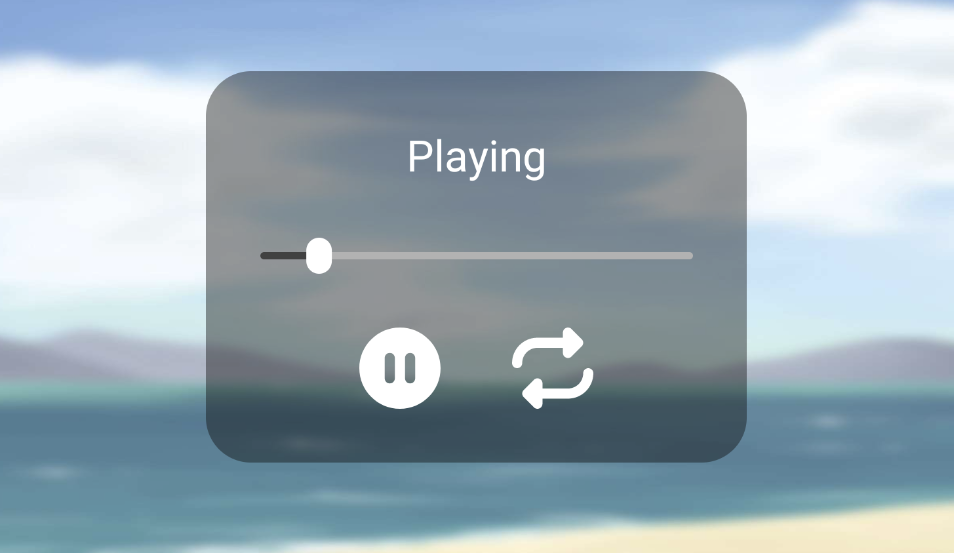
Activity stage
The activity stage is also known as song-activity stage in the stories table.
The activity stage looks similar to the Listening stage although it differs a lot.
An song audio file is loaded at the beginning of the stage. Once the song is loaded, a song player is displayed. This player doesn't have any buttons. It plays automatically. Instead, it starts playing the song the second it is loaded.
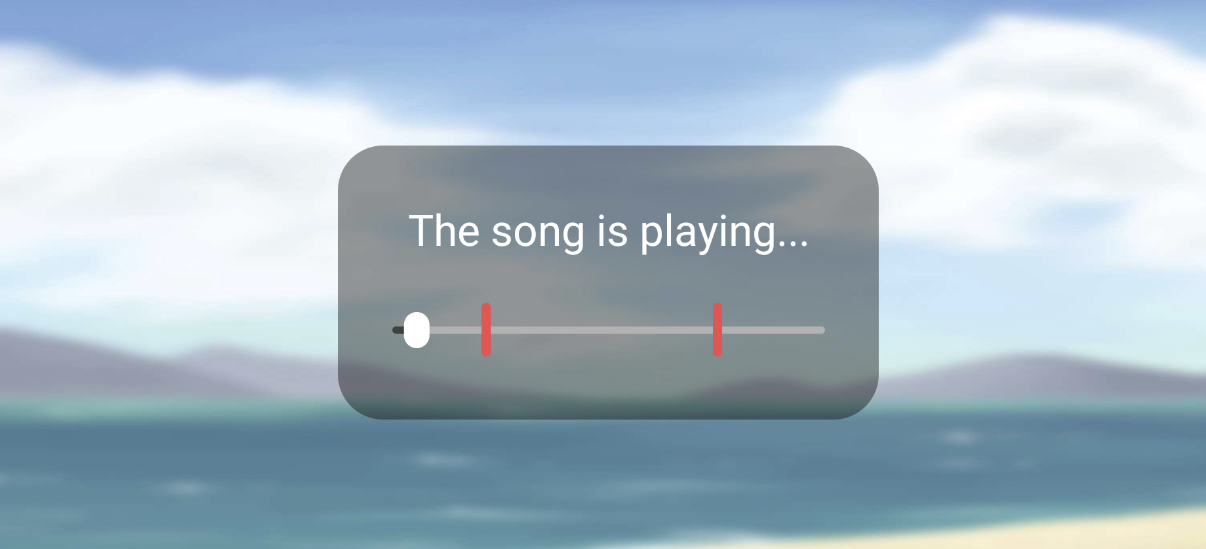
The time indicator on the player now shows pins which indicate the timestamps at which the song will pause and await user voice input. The voice input correlates to the next missing word in the song that just paused. Voice input is recorded and sent to the Automated Search Recognition API which synthesizes the user users voice input in the Irish language and returns a string. This string is matched against the expected answer string. All of this occurs in the ASRActivityPopup.
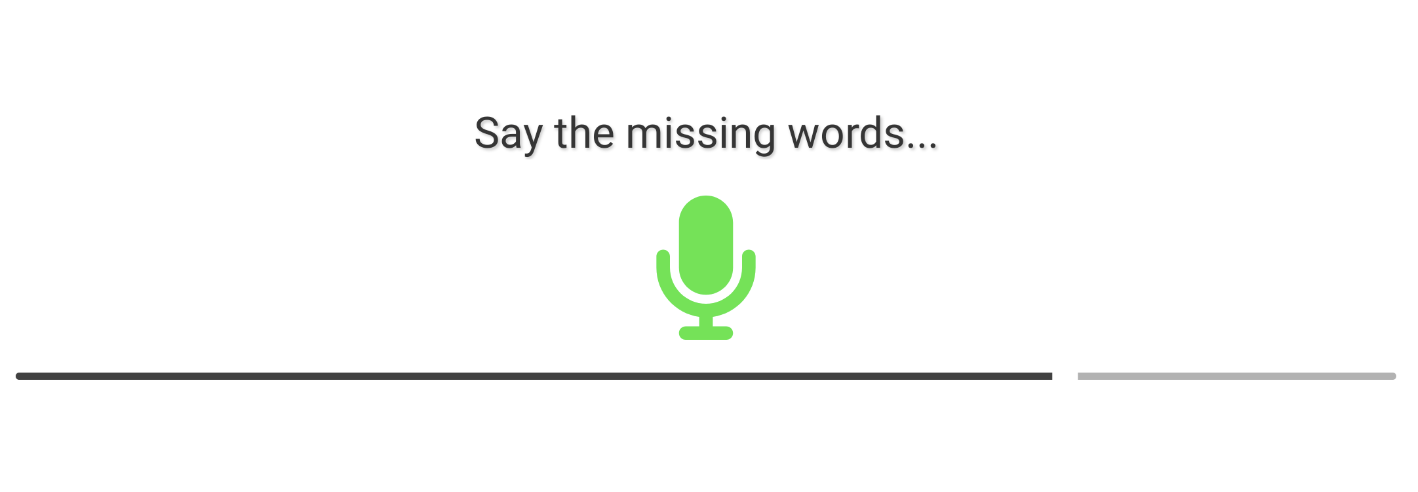
If anwsered incorrectly the the following screen is shown letting the user repeat the challenge.
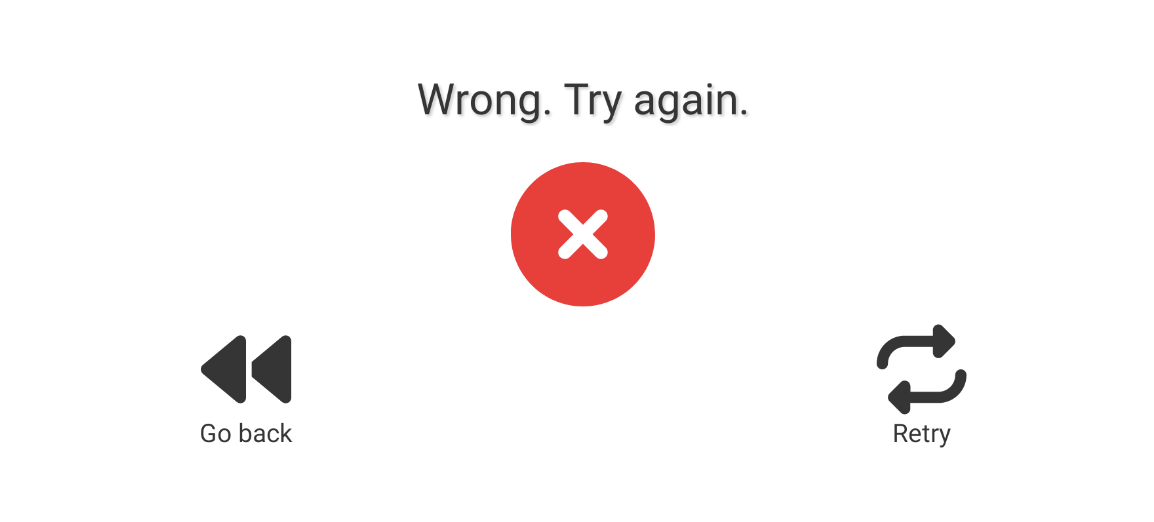
If anwsered correctly the the following screen is shown letting the user proceed to the next challenge.
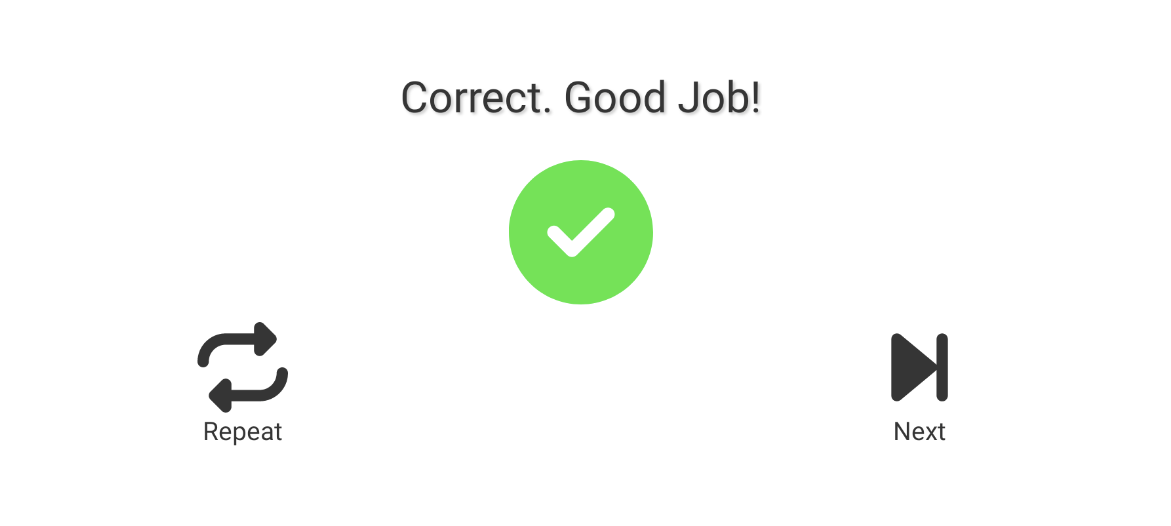
For more information see SongStage component, SongActivityStage component, song stage type and song-activity stage type.
TODO: To be reviewed and continued once the stage is finilized.